Define a device proxy
In the Proxy tab, set the proxy options described below.
Note: If you do not know the proxy settings in your organization, contact your local network administrator.
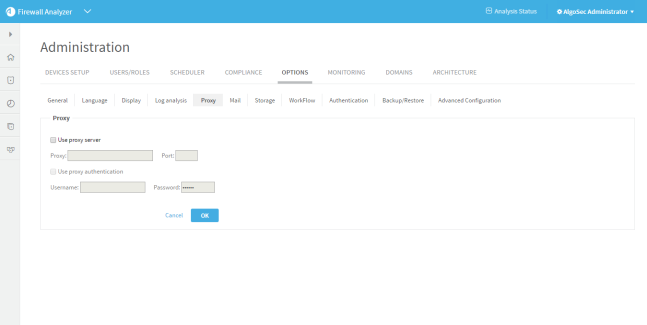
In the Proxy tab, set the proxy options described below.
Note: If you do not know the proxy settings in your organization, contact your local network administrator.
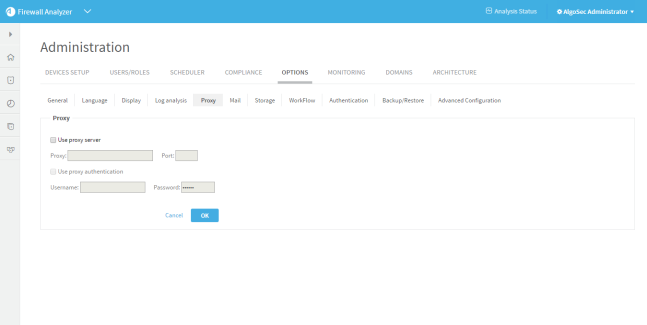
Did you find this helpful? ![]() Yes
Yes ![]() No
No