Override FireFlow system defaults
Note: You can find all configuration parameters and their descriptions in the FireFlow user interface. Additionally, the FireFlow_Config.json file located under /usr/share/fireflow/local/etc/ contains detailed information about each parameter.
For more details, see FireFlow configuration parameter reference or contact AlgoSec.
Configure FireFlow parameters (UI)
You can override default system settings, including timeout settings, log file settings, the default columns displayed in search results, and more.
Note: Optionally, you can customize system default settings using the CLI. For details, see Configure FireFlow parameters (CLI).
Do the following:
- Log in to FireFlow for configuration purposes. For details, see Log in for configuration purposes.
-
In the main menu, click Advanced Configuration.
The Advanced Configuration page appears.
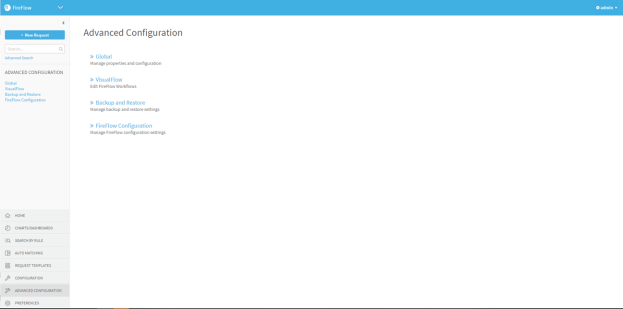
-
Click FireFlow Configuration.
The Edit Configuration page appears.
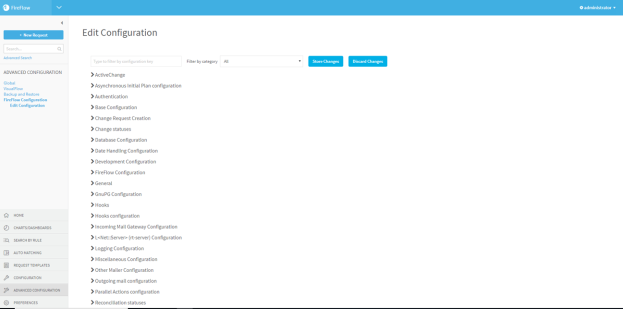
-
Type the configuration parameter you want to set into the Type to filter by configuration key field.
The configuration parameter appears.
-
Do one of the following:
- To enable the configuration parameter's function, check the check box.
- To disable the configuration parameter's function, uncheck the check box. Disabling the parameter reverts it to its default configuration.
-
To set a value for the parameter, click
 .
.The Insert JSON value field appears. Type the desired value into the field, and click Done.
-
Click Save.
The configuration file FireFlow_Config.json is updated.
When the value of a parameter is not the default setting,
 appears next the the parameter's name.
appears next the the parameter's name. - If necessary, restart FireFlow. For details, see Restart FireFlow.
Note: Whether restarting FireFlow is necessary is specified below each parameter in the Web Interface.
Configure FireFlow parameters (CLI)
You can optionally override system default settings using the CLI.
Do the following:
- Log in to the FireFlow server using the username "root" and the related password.
- Under the directory /usr/share/fireflow/local/sbin/, locate FireFlow_edit_config.pl.
-
If you do not know whether the configuration parameter has been previously configured, determine this by running the following:
perl FireFlow_edit_config.pl -list -changed
All parameters with a value different than the default value are printed.
If the parameter you want to configure was printed, the parameter has been previously configured.
-
For each setting you want to override, do one of the following:
New configuration To customize a system setting that has not been previously configured, run the following:
perl FireFlow_edit_config.pl -n <parameter_name> -add <parameter_value>
where, <parameter_name> is the name of the parameter and <parameter_value> is the desired parameter value.
Update configuration To customize a system setting that has been previously configured, run the following:
perl FireFlow_edit_config.pl -n <parameter_name> -e <parameter_value>
where, <parameter_name> is the name of the parameter and <parameter_value> is the desired parameter value.
The configuration file FireFlow_Config.json is updated with the parameter's new setting.
- If necessary, restart FireFlow. For details, see Restart FireFlow.
Note: Whether restarting FireFlow is necessary is specified below each parameter in the Web Interface.

