Customize initial planning
Do the following:
-
In the main menu, click Preferences, then click Planning.
The Customize Planning page is displayed.
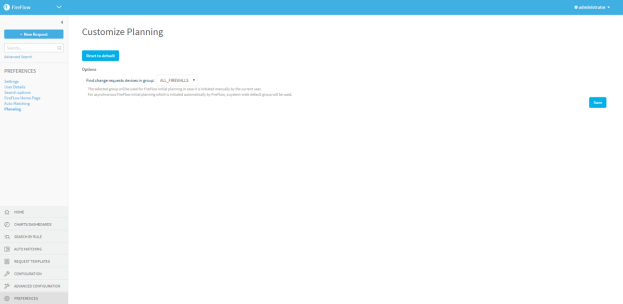
- In the Find change requests devices in group drop-down list, select the device group against which FireFlow should check traffic by default.
- To reset the page's fields to their default values, click Reset to default.
- Click Save.

