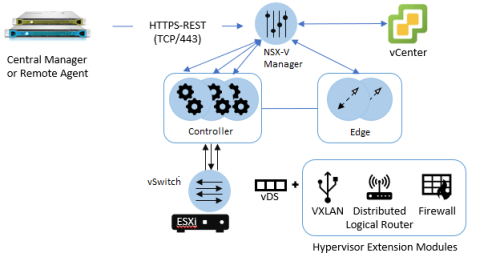Add VMware NSX-V devices
Relevant for: AFA Administrators
This topic describes ASMS's support for VMware NSX-V devices.
Network connectivity
NSX-V ("NSX for vSphere") works with VMware vSphere and requires deployment of the VMware vCenter. VMware NSX-V is specific to vSphere hypervisor environments.
The following diagram shows an ASMS Central Manager or Remote Agent connecting to a VMware NSX-V device environment:
Device permissions
ASMS requires the following to collect data from VMware NSX-V devices
Note:
- Device version
- Device host name
- NSX Manager IP
Add a VMware NSX-V to AFA
This procedure describes how to add a VMware NSX-V device to AFA.
Do the following:
-
Access the Devices Setup page. For details, see Access the DEVICES SETUP page
-
In the vendor device selection page, click VMware > NSX-V.
- Click Finish. The new device is added to the device tree.
-
If you selected Set user permissions, the Edit users dialog box appears.
In the list of users displayed, select one or more users to provide access to reports for this account.
-
To select multiple users, press the CTRL button while selecting.
-
Click OK to close the dialog.
-
A success message appears to confirm that the device is added.