View devices
This topic describes how to view a device in AFA. Devices must be added by AFA administrators.
Do the following:
-
On the left, click the
 Devices menu item to display all devices defined in AFA.
Devices menu item to display all devices defined in AFA. -
Locate your device in the tree and click it to display its details on the right.
For example:
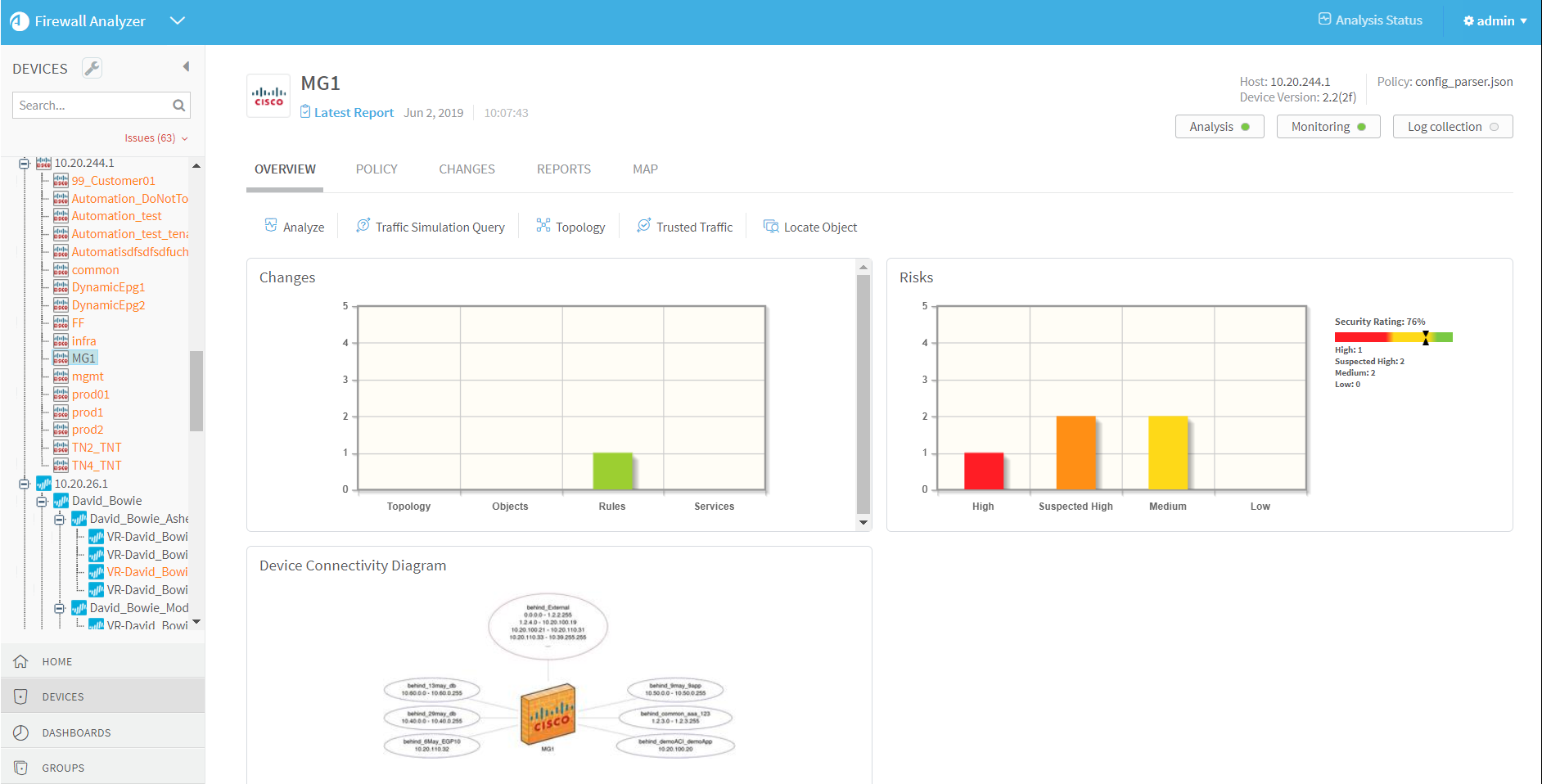
The following options may help you locate your device:
-
Search for devices. In the search bar, enter part of all of a device name, and click
 . The device tree is filtered to show only the search results, collapsed.
. The device tree is filtered to show only the search results, collapsed. -
Filter devices shown by issue. Click the Issues link above the tree to display only devices with notifications. Click the dropdown link next to the Issues link to select the types of issues you want to view, or to access the Notification Center to resolve them.
For example:
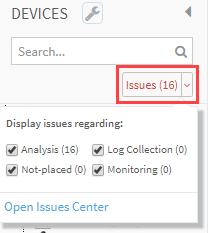
-
For more details, see the ASMS Documentation.
