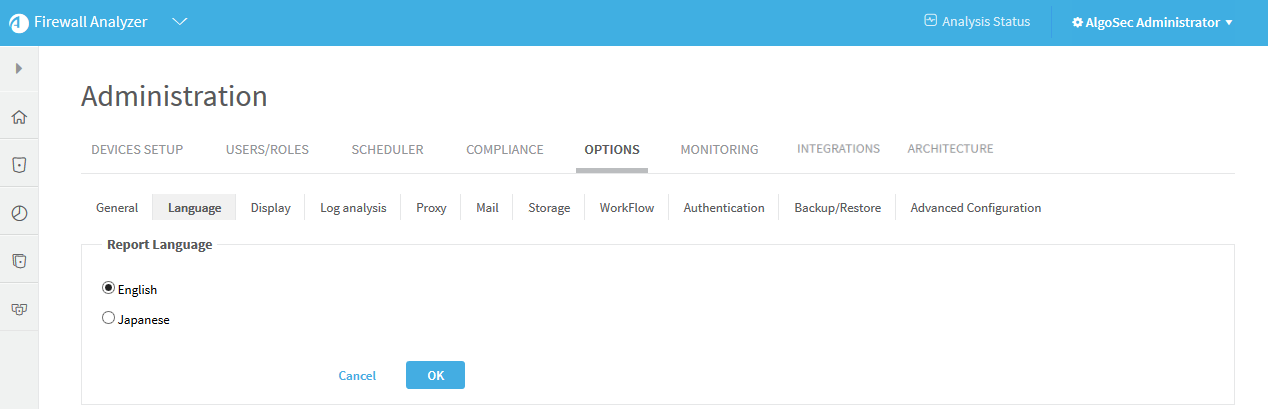In the Language tab, select the language for risk titles in reports. Currently only English and Japanese are supported.
Contents
Is this topic helpful?
Yes NoWhy wasn't this helpful? (check all that apply)
Thanks for your feedback!
Thanks for taking the time to give us your feedback.
©All rights reserved by AlgoSec | Last updated 29 December, 2025
Search Tips
Sometimes due to caching issues, 0 search results are returned for every query . When this happens try pressing SHIFT+F5 several times to clear your browser’s cache.
AlgoSec Documentation supports the following search methods:
You can search for a complete word or number string.
Note
The full text search is not case-sensitive. For example, a search for the word "run" will find matches for "Run" and "run." The full text search also matches with variant endings. For example, a search for the word "run" will also find matches for words such as, "runner," "running," and "runs."
You can search for phrases by enclosing their search terms in quotation marks (" "). This is useful when you want to restrict a search to locate terms that appear in an exact order.
You can use the following boolean operators:
AND - Use to narrow the search and retrieve only the topics that contain all of the words it separates.
OR - Use to search for two or more words. This broadens the search results by retrieving topics that contain any of the words it separates.
+ - Instead of the word AND, type the plus symbol.
& - Instead of the word AND, type the ampersand symbol.
| - Type the pipe symbol instead of typing OR.
^ - Use to find topics that contain one term but not the other. Type a term, followed by the carat symbol, and then type another term.
( ) - Use parentheses to combine boolean phrases and search terms.