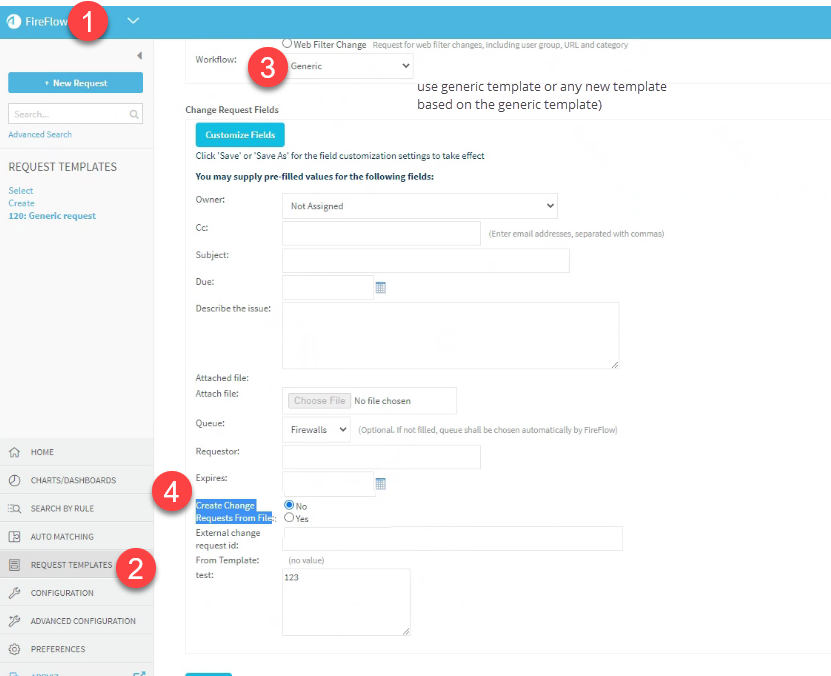Create generic change request
This endpoint allows you to create a new generic change request.
Tip: Use generic ticket APIs to document change request tickets for devices for unique business needs which are not addressed within existing FireFlow workflows.
The request body is in JSON format and consists of the template and custom fields. Custom fields can be either mandatory and optional.
Important: To use this API, you must disable Create Change request from file in the FireFlow UI for each generic template you want to use.
To do this:
-
Open FireFlow
-
Select Request Templates
-
Select Generic template
-
set Create Change request from file to No
You can also define attachments using a custom field. To upload multiple attachments (in xslx, text, csv, etc.) use this JSON format, for example:
{
"template": "generic-based",
"fields": [
{
"name": "attachments",
"values": [
"filename=attachment1.log:content=ZmlyZWZsb3cgLm=",
"filename=attachment2.log:content=skjdfhbdZssddm="
]
}
]
}
Note: To define attachments, the name field value must be “attachments”. The values must consist of filename=<filename>:content=<file content>. Content consists of the file contents translated to base64 format.
Resource Name: /change-requests/generic/
Request Method: POST
Header requirements:
| Key | Value |
|---|---|
| Cookie | FireFlow_Session=[sessionId]. The sessionId is retrieved from the authentication request. |
Request body parameters:
| Element | Type | Description | |
|---|---|---|---|
|
mandatory |
String |
The name of the change request template to use. |
|
|
optional or mandatory |
Array of custom fields | ||
name
|
String |
The name of a custom field in the Change Request. For example, enter Owner to set the value of the Owner field in the Change Request. |
|
values
|
String |
The value of the named field. For example, if you are defining the Owner field, enter a username or email address. |
|
Response:
|
Code |
Description |
||||||||||||||||||||||||||||||||||||
|---|---|---|---|---|---|---|---|---|---|---|---|---|---|---|---|---|---|---|---|---|---|---|---|---|---|---|---|---|---|---|---|---|---|---|---|---|---|
| 200 |
Operation completed successfully |
||||||||||||||||||||||||||||||||||||
|
400 |
Input validation failure
|
||||||||||||||||||||||||||||||||||||
| 403 |
Authentication failure
|
||||||||||||||||||||||||||||||||||||
| 500 |
Failed to complete operation.
|
cURL request example
curl -X POST "https://<localhost>/FireFlow/api/change-requests/generic" -H "accept: */*" -H "Content-Type: application/json" -d "{ \"template\": \"generic-based\", \"fields\": [ { \"name\": \"subject\", \"values\": [ \"Enable traffic in device\" ] } ]}"
Sample request
{
"template": "generic",
"fields": [
{
"name": "Subject",
"values": [
"Enable traffic in device"
]
}
]
}
Sample response (success)
{
"status": "Success",
"messages": [],
"data": {
"changeRequestId": 6749,
"redirectUrl": "https://../FireFlow/Ticket/Display.html?id=6749"
}
}
Sample response (Failure)
{
"status": "Failure",
"messages": [{
"code": "FLOW_NOT_SUPPORTED",
"message": "Create generic ticket is not supported for requests from file"
}],
"data": null
}
Sample response (Failure)
{
"status": "Failure",
"messages": [
{
"code": "INVALID_FORM_TYPE",
"message": "Invalid template form type, form type should be: Generic Change"
}
],
"data": null
}