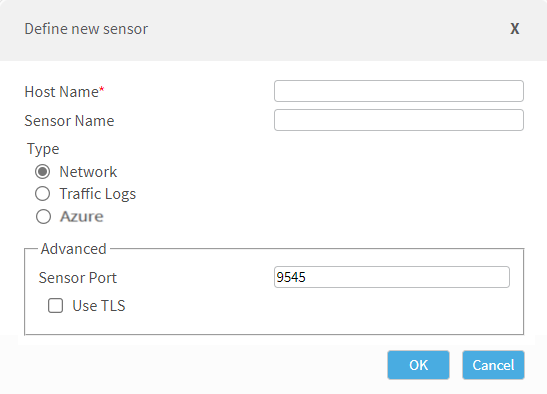Application Discovery server system requirements
This topic describes minimal and recommended system requirements for the Application Discovery server in A33.00.
License requirements
A valid license (AppViz (with Application Discovery)) is required.
Supported deployments per architecture structure
The following table lists the supported deployment models for the Application Discovery server.
| Deployment | Supported? |
|---|---|
|
AlgoSec Hardware Appliance (2XX3 series)* |
✔ |
|
Virtual Appliance (VMware)** |
✔ |
|
ASMS on AWS (AMI) |
✔ |
|
ASMS on Azure |
✖ |
* Only AlgoSec Hardware Appliances 2203 and 2403 are compatible with A33.00.
- 2XX2 Hardware Appliances – EOL by Oct. 2021: Not supported. Contact your AlgoSec sales rep to discuss options.
- 2XX1 Hardware Appliances - EOL: Not supported. Contact your AlgoSec sales rep to discuss options.
** VMware Motion is not compatible with AlgoSec.
*** When deployed on AWS, any Load Units must also be located in AWS, in the same subnet as the Central Manager.
Hardware requirements
Note: When the Application Discovery server is hosted on a Remote Agent, the Remote Agent is dedicated to Application Discovery. It may not be used to manage devices.
See Hardware minimum requirements for Remote Agents.
If you are deploying additional sensors, system requirements for the sensor installations may depend on the traffic collection method. For more details, see Deploy additional Application Discovery network sensors.
Tip: If you have issues decoding HTTP(s) because the certificate is unavailable, we also recommend using the sensor installed together with the Application Discovery server, instead of installing remote sensors.
Application Discovery required ports
Traffic between Application Discovery components uses the following ports. They must be open on the Application Discovery server and all remote Application Discovery sensors*:
- TCP/9545. The port that the Network Sensor uses to listen for server requests.
- TCP/9645. The port that the Log Sensor uses to listen for server requests.
- TCP/9745. The port that the Azure sensor uses to listen to server requests.
Ports used to send statistic network traffic data to the sensors, usually:
- UDP/2055 for NetFlow
- UDP/6343 for Sflow
Tip: You can change the default ports.
-
In Application Discovery, go to the Sensors tab, and click New.
-
Specify sensor Type, the Sensor Port, and select Use TLS.
-
Click OK.
-
On the Azure sensor, also change the port in the file ms-aad-azure-sensor.properties:
aad.server.connection.port=<new_port>
-
Restart the sensor by running:
service ms-aad-azure-sensor restart