View AFA matrix data
Viewing Matrices
To view information about a matrix:
-
Click Matrices in the main menu.
The Matrices menu appears in the main menu, displaying all of the matrices defined in AFA. Matrices for which the last report generation failed appear in red. Matrices for which real-time monitoring or log collection have failed appear in orange.
- (Optional) Search for the desired matrix, by doing the following:
- Type part or all of the desired matrix's name in the Search field.
Press enter or click
 .
.The device tree appears with the search results. Device results appear with the matrix to which they belong. Matrix results appear with their device members collapsed.
- (Optional) To filter out the matrices with issues, do one of the following:
- To filter by only the issues you specify:
Next to the Issues link, click
 .
.The Display issues regarding window appears.
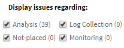
- Clear the check boxes of the issues you do not want to appear in the filtered results.
- Click outside the window.
To filter all issues (default), click Issues.
The device tree appears with only devices with issues and their matrix. If you specified which issues should appear, only those issues appear.
To revert to the standard view, click the Issues link.
- To filter by only the issues you specify:
-
Select the desired matrix.
The matrix appears in the workspace.
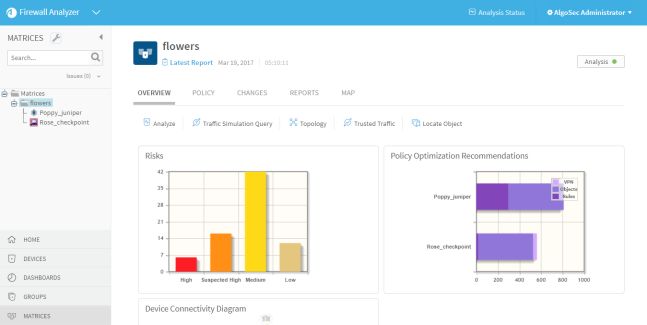
For details of the information displayed at the top of the workspace, see Group Information Fields.
You can view the individual devices in the group by selecting them in the in the menu.
Viewing Matrix Reports
Matrix reports provide information on a device matrix. AFA provides the following options for viewing matrix reports:
â See also:

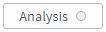 ,
, 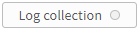 icons at the top of the page signify the status of their last process:
icons at the top of the page signify the status of their last process: .
.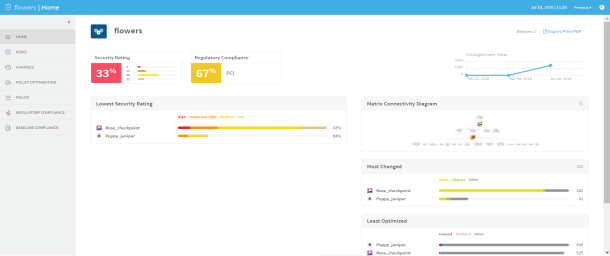
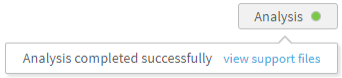
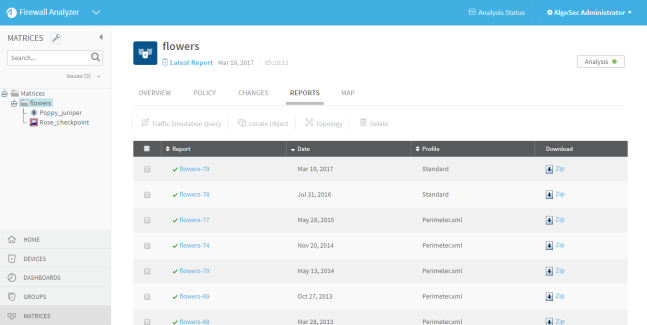
 . Reports that are currently being generated are marked with a
. Reports that are currently being generated are marked with a  . Reports for which generation failed are marked with a
. Reports for which generation failed are marked with a  .
. 