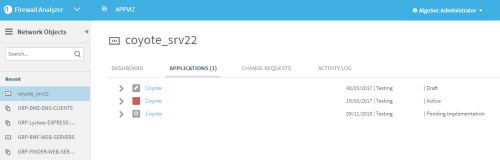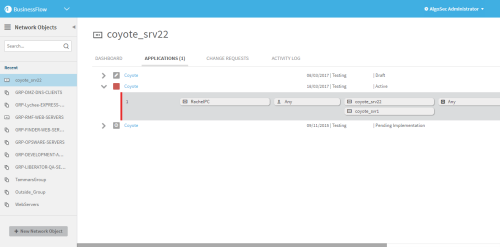Network objects applications
This topic describes the network object APPLICATIONS tab, which lists all the application that use the selected network object.
In this topic:
APPLICATIONS tab interface
The Applications tab lists all applications which use the object.
When there are applications using an old revision of the object, these applications are listed separately. When an application is in the pending decommission status, the application is displayed as grayed out.
To view the flows that contain the object, click ![]() next to the application name. For more details, see View relevant applications.
next to the application name. For more details, see View relevant applications.
View relevant applications
To view relevant applications:
-
View the object for which you want to view a relevant application. For details, see View a network object or Service objects.
In the title of the Applications tab, the number of applications using the object is displayed in parenthesis.
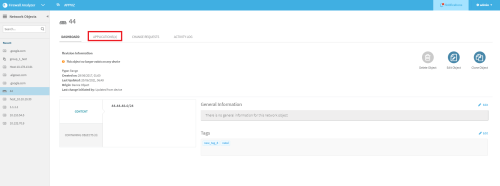
-
Click the Applications tab.
The Applications tab is displayed.
-
To view the flows for an application, click
 next to the application name.
next to the application name.The application flows appear.
-
To view the application's page, click the name of the application.
The application is displayed.