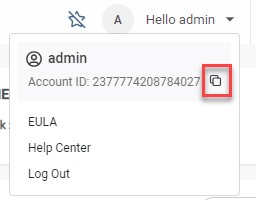Managing firewall objects across your hybrid network is difficult. A disorderly network may have multiple firewall objects covering the same data, duplicate objects, and unattached objects. These issues slow down changes to network connectivity and security policies, increasing the risk of misconfiguration, outages, and even security breaches.
AlgoSec ObjectFlow simplifies the task of network security object management. It provides a single source of control for all the organization's firewall and Software Defined Network (SDN) objects.
-
ObjectFlow imports objects from on-prem, Configuration Management Databases (CMDBs), and 3rd party platforms.
-
It provides advanced analytics and visualization capabilities and enables you to automate object changes across the entire security estate.
-
Use ObjectFlow to manage all your firewall and SDN objects from one powerful interface, to avoid duplication, errors, and mismatches — ensuring that you can securely accelerate application delivery.
ObjectFlow features
-
Import: import objects from the firewalls automatically and from CMDBs/IPAMs (via CSV) .
-
Visualize: Tap into all your SDN and firewalls to automatically discover all the objects on your network and manage them in a central place — ensuring complete object visibility.
-
Analyze All Firewalls: ObjectFlow uses advanced analysis tools to identify misalignments in object naming and content that could potentially result in loss of connectivity and security breaches.
-
Automate Object Change: Automate object changes from a central location. Reduce reliance on your security team while avoiding manual configurations by pushing changes directly to the firewall objects.
With ObjectFlow, you can even migrate object definitions between firewalls to facilitate fast and easy migrations and upgrades.
View your Account ID
Easily access your Account ID directly from ObjectFlow. This is helpful when you are managing multiple accounts or if you need your Account ID to open a support case.
To view your Account ID:
-
In the toolbar, click your Username.
A dropdown list appears.
-
If you want to copy the Account ID, click
 next to the Account ID.
next to the Account ID.
Tip: If you need to open a support query, copy your Account ID and then navigate to the Portal Support page.
ObjectFlow Demo Environment
If you do not yet have a cloud tenant connected to your ASMS, visit the ObjectFlow demo environment where you can explore ObjectFlow features and capabilities. Select ObjectFlow from the ASMS dropdown menu. The demo will appear if you do not have a cloud tenant connected to ASMS.
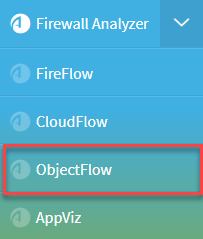
â Next steps:
-
To connect ObjectFlow to ASMS, see ObjectFlow - ASMS Integration.
-
When you purchase ObjectFlow, AlgoSec will send you your Tenant ID, as well as your ObjectFlow username and password. For details about logging in and password management, see Logging In and Out.