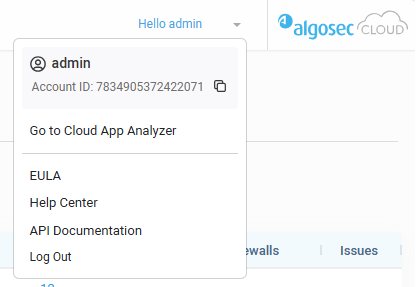View your Account (Tenant) ID
Easily access your Account ID directly from ACE. This is helpful when you are managing multiple accounts or if you need your Account ID to open a support case.
To view your Account ID:
-
In the toolbar, click your Username.
A dropdown list appears.
-
If you want to copy the Account ID, click
 next to the Account ID.
next to the Account ID.
Tip: If you need to open a support query, copy your Account ID and then navigate to the Portal Support page.