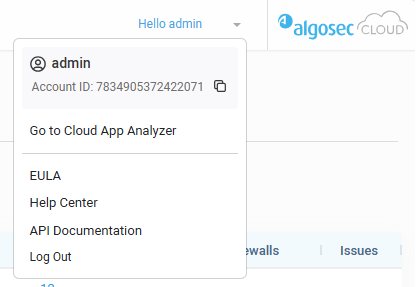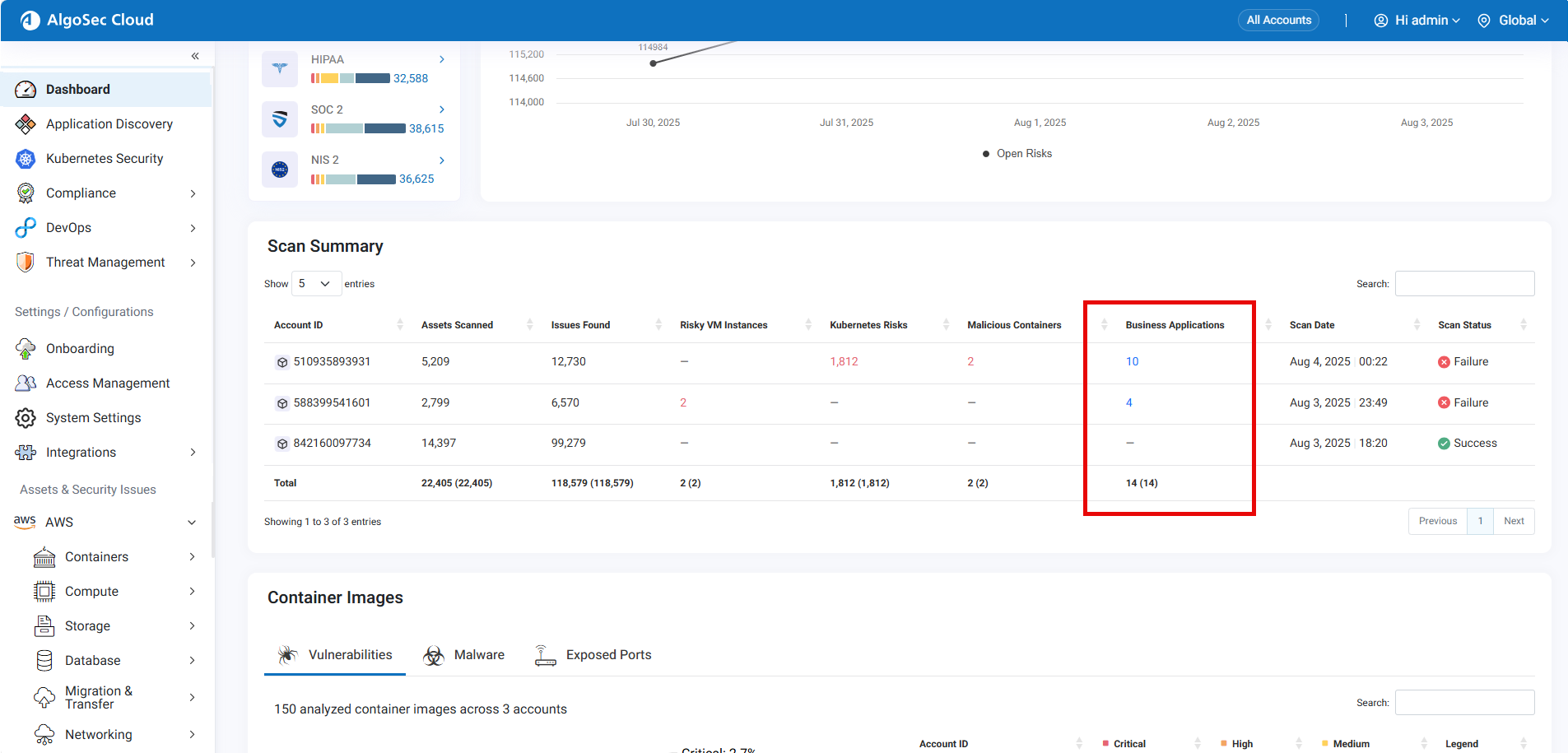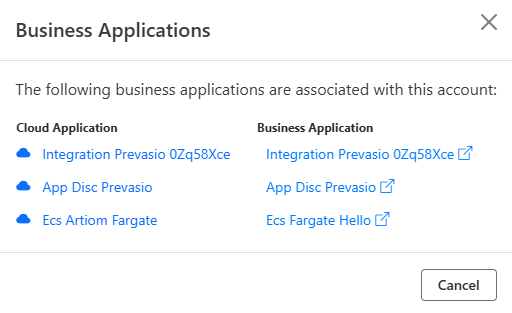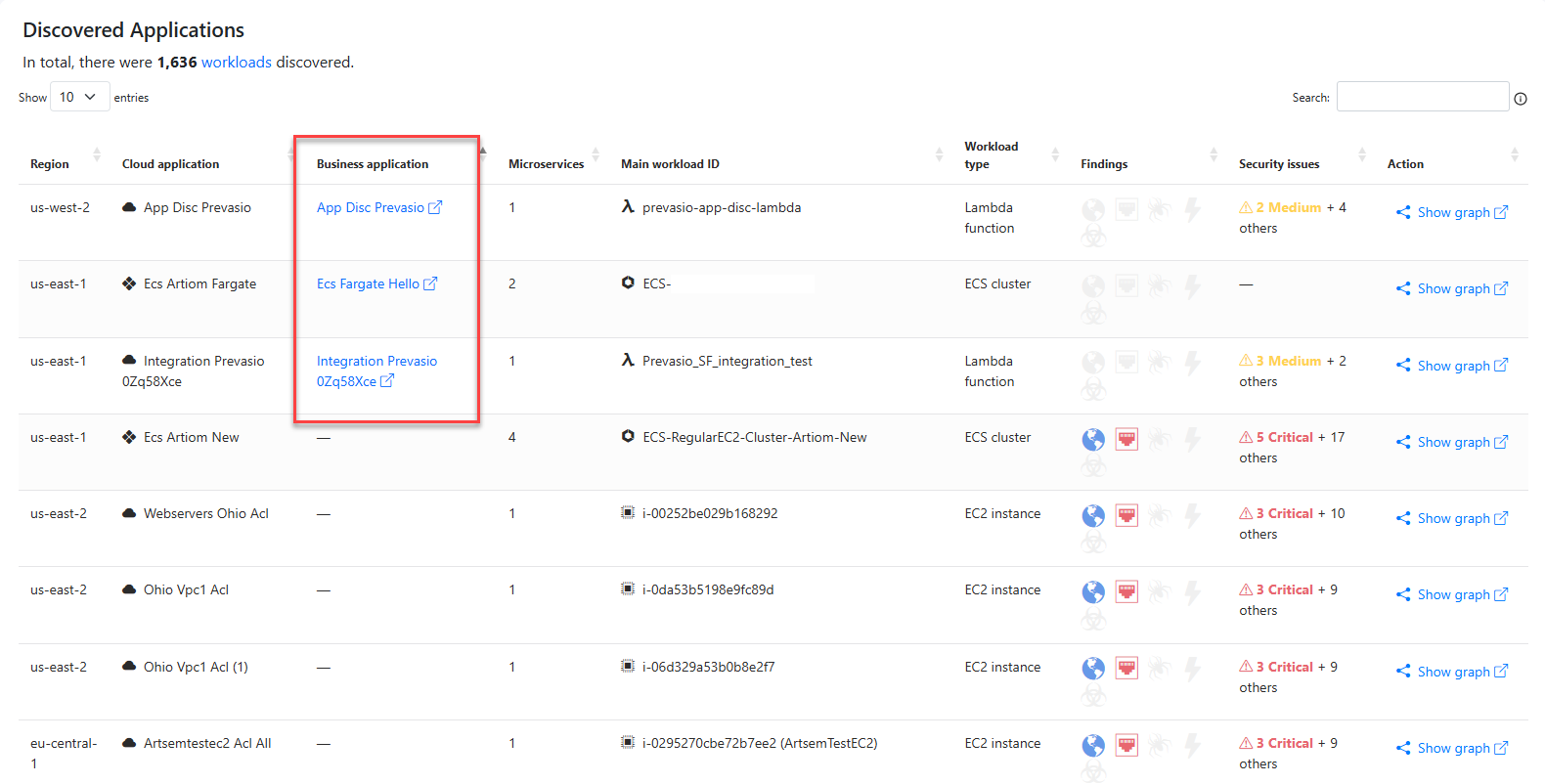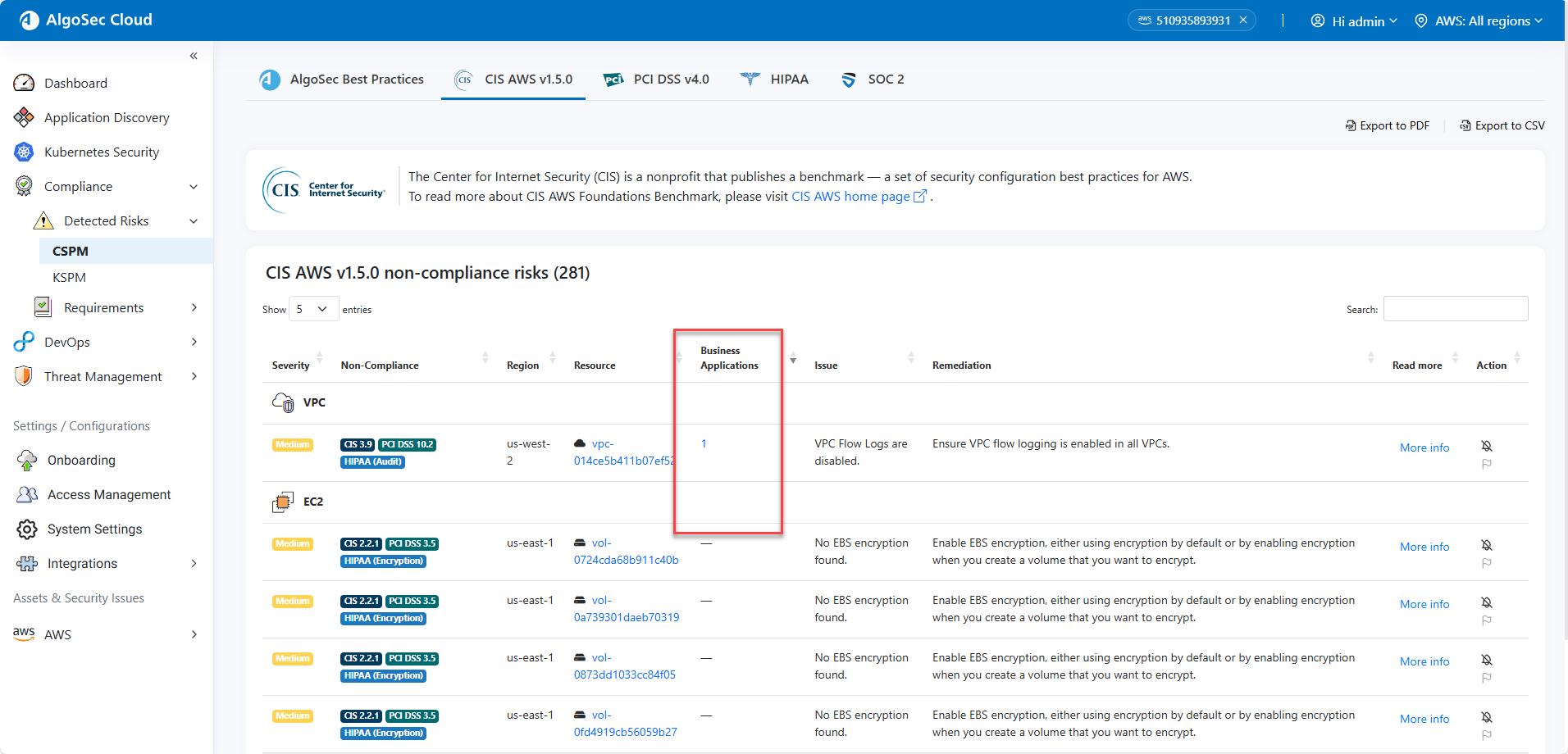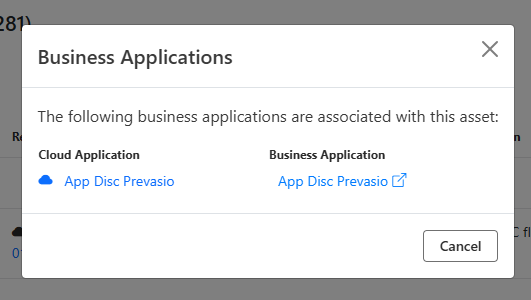View Mapped Business Applications from AppViz
for AWS and Azure
Cloud App Analyzer detects cloud applications running in your AWS or Azure environments. Depending on your organization’s requirements, you can import these discovered cloud applications into AppViz as business applications. Once imported, the mappings between Cloud App Analyzer and AppViz can be viewed in multiple locations. The following instructions explain how to access and interact with these mapped applications.
Note: Auditor, Security Manager roles require specific AppViz permissions to view mapped business applications. If you cannot see them, contact an administrator for access.
View Mapped Business Applications in Cloud App Analyzer
From the Cloud App Analyzer Dashboard
If discovered applications have been imported into AppViz from Cloud App Analyzer, the Cloud App Analyzer Dashboard displays a Business Applications column. Click the number shown to see the mapping between the Cloud App Analyzer Cloud Application and its corresponding mapped Business Application in AppViz.
Do the following:
-
Locate Business Applications:
In the Cloud App Analyzer Dashboard, find the Business Applications column.
If any discovered applications have been imported into AppViz, a number appears in this column.
-
Review Mappings:
Click the number in that column to see which Cloud App Analyzer cloud applications map to each AppViz business application.
-
Clicking a Cloud Application opens its application dependency graph in Cloud App Analyzer,
Clicking a Business Application takes you to its dedicated AppViz dashboard.
From the Discovered Applications page (Single Account Mode)
In single account mode, the Discovered Applications page displays each discovered application and any associated business application.
Click a business application to open it directly in AppViz.
From Cloud Service Detected Risks
In single account mode, business applications also appear in Compliance > Detected Risks > Cloud Service under the Business Application column.
Click any Business Application to open the mapped applications.
-
Click a Cloud Application opens its application dependency graph in Cloud App Analyzer.
-
Clicking a Business Application takes you to its dedicated AppViz dashboard.