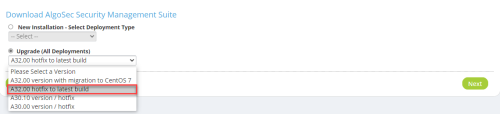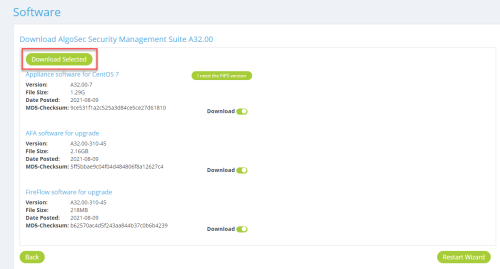Download ASMS software packages
This section describes how to download ASMS software packages from the AlgoSec portal.
Download installation files
Note: To upgrade to A32.00 from an earlier version see Upgrade/migration to A32.00 CentOS 7.
Do the following:
-
Browse to the AlgoSec Portal, and navigate to Downloads > Software > AlgoSec Security Management Suite.
-
Do one of the following, depending on whether you are deploying a new installation, upgrading a major version or a hotfix:
New installation
Select New Installation, and then:
- Select your deployment type and version.
- Click Next > Download.
-
Continue with one of the following to install your software:
Upgrade to A32.00 (with migration to CentOS 7) A32.00 Hotfix upgrades Tip: For details about hotfix updates, click Hotfixes in the Download menu bar.
Select Upgrade (All Deployments) and specify A32.00 hotfix to latest build.
-
Click Next. The Download AlgoSec Security Management Suite A32.0 page appears.
Note: If you have FIPS deployment, click I need the FIPS version. For more details, see FIPS 140-2 compliance.
-
Click Download Selected. At the pop-up screen click Download. The build files download.
-
Now that you have downloaded the software, continue with Perform an distributed ASMS upgrade
FIPS 140-2 compliance
AlgoSec supports a version of the Appliance build file that uses FIPS 140-2 compliant encryption packages.
If your environment includes a geographic or load distribution architecture, make sure to install the FIPS installation package on all Remote Agents / Load Units, as well as the Central Manager.
Warning: Using this mode of Appliance build is irreversible. Once the FIPS package is running on your system you must use FIPS installation packages for all future upgrades.