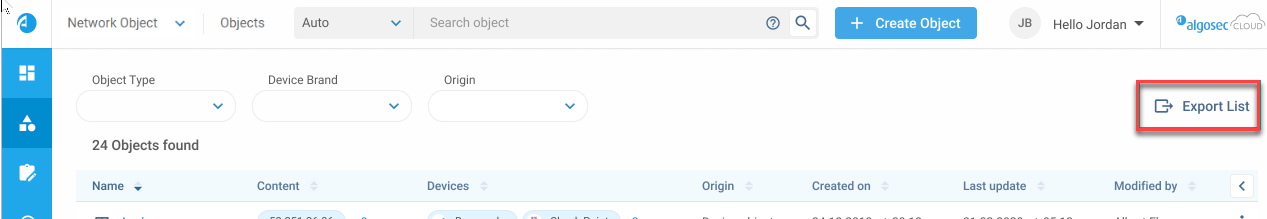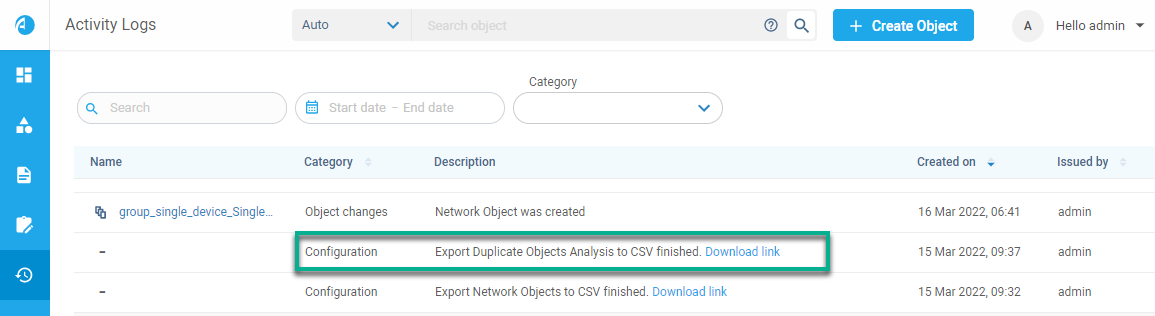Import and export ObjectFlow data
This topic explains how to import network objects to and export data from ObjectFlow.
Import network objects from a CSV file
You can import network objects from a CSV file. Currently this functionality is available only using the ObjectFlow API POST /import/network-objects/csv endpoint.
Mandatory columns are Name, Address/Members, and Type.
Subsequent optional columns can be added for custom fields.
For example:
| Name | Address/Members | Type | Location | Description | NewCustomField |
|---|---|---|---|---|---|
| csvHost | 3.6.5.33 | single ip | Israel | host | newCustomFieldValue |
| csvRange | 1.1.1.11-2.2.2.2 | range | India | range | newCustomFieldValue |
| csvSubnet | 1.1.11.0/24 | subnet | USA | subnet | newCustomFieldValue |
| csvGroup | csvHost,csvRange,csvSubnet,ip-10.50.0.91 | group | Belarus | group | newCustomFieldValue |
| csvGroupWithSpecificMember | Internet;fortigate | group | |||
| csvGroupWithGroupAsMember | core-all | group | |||
| csvHostEmptyCustomFields | 2.3.4.5 | single ip |
Export ObjectFlow data to a CSV file
You can export ObjectFlow data from the OBJECTS, ANALYSIS and CHANGE REQUESTS tabs. To reduce the content of the exported CSV file, apply filters and then run the export. Only the filtered data is exported. To export all data, leave the list unfiltered before running the export.
Note: Export is supported for all Analysis types. Only the data of a specific selected result is exported.
Do the following:
-
In the OBJECTS, ANALYSIS or CHANGE REQUESTS tab, filter the list as required. Only data that appears in the filtered list is exported.
-
If you are exporting an Analysis, select a specific result whose data you want to export.
-
Click Export List.
-
When the file is ready for download, a notification appears. Click to start the downloading to the default folder.